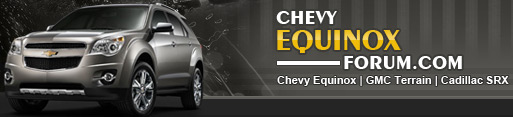penright
Member
- Joined
- Oct 6, 2021
- Messages
- 84
- Reaction score
- 19
Playing around with settings, there is a button you can press to see the 360 view. Kind of like when you go into reverse. I wonder if there is a way to have a button always available on the main screen, kind of like the headlights.