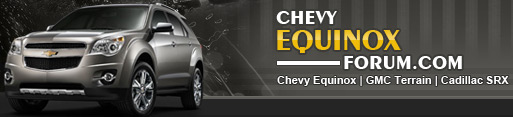Classic-Chevy-Guy
New member
- Joined
- Mar 8, 2021
- Messages
- 14
- Reaction score
- 1
I am very disappointed by the Infotainment system in the 2025 Equinox.
On my 6 Corvettes from 2011 thru 2023, a 2024 Camaro, and a 2019 Equinox, I have a Thumb Drive with songs contained in folders. It works great
The new system on the 2025 Equinox does not support Folders but supports Playlists.
So I needed to convert all my Folders to Playlists.
Now, when I find the Playlist that I want to hear, I go merrily down the road and get to my destination, and Park the car and turn off the vehicle.
When I get back into the vehicle and start the engine, the Infotainment systems shows "Indexing" and then it starts playing a random song.
I would have thought the Infotainment system would have started where it left off.
Are there others which have the same issue and is there a solution to this issue?
Thanks
On my 6 Corvettes from 2011 thru 2023, a 2024 Camaro, and a 2019 Equinox, I have a Thumb Drive with songs contained in folders. It works great
The new system on the 2025 Equinox does not support Folders but supports Playlists.
So I needed to convert all my Folders to Playlists.
Now, when I find the Playlist that I want to hear, I go merrily down the road and get to my destination, and Park the car and turn off the vehicle.
When I get back into the vehicle and start the engine, the Infotainment systems shows "Indexing" and then it starts playing a random song.
I would have thought the Infotainment system would have started where it left off.
Are there others which have the same issue and is there a solution to this issue?
Thanks