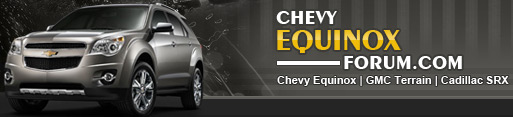Colin Lister
Member
- Joined
- May 12, 2023
- Messages
- 34
- Reaction score
- 5
Disclaimer: Links on this page pointing to Amazon, eBay and other sites may include affiliate code. If you click them and make a purchase, we may earn a small commission.
I've done it a both ways and a few more variations as well... hahaha same..Have you selected no when it asks about the reset? (left arrow, then press check mark) Then it should display the oil life remaining. from there, press the up arrow until you get to the screen you want.
I don't know why it would stick on that screen. You will probably need the dealer to reset it. Not sure if disconnecting the battery will help or not, but you would probably lose all your settings.I've done it a both ways and a few more variations as well... hahaha same..