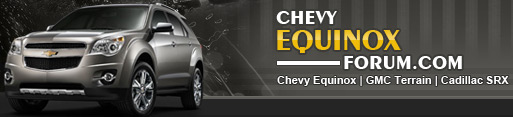The default background for this forum is Dark.
Is it possible for me to change it to Light?
For me, it's very difficult to see things like links with the Dark background.
When I go to Account Details, Settings is greyed out.
Is it possible for me to change it to Light?
For me, it's very difficult to see things like links with the Dark background.
When I go to Account Details, Settings is greyed out.
Last edited: