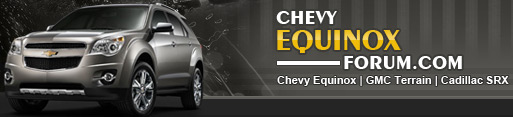Kenway
New member
- Joined
- Oct 15, 2024
- Messages
- 18
- Reaction score
- 15
Hey guys! Just got my brand new 2025 Equinox RS today! One thing I'm having an issue with is the android auto google maps on the digital gauge cluster, for some reason when I select a route and hit navigate, the screen seemingly cuts off some information at the bottom and the placement of the navigation directions (in green) seems off, is it supposed to be in the center of the screen like that? Any help would be appreciated, thank you!