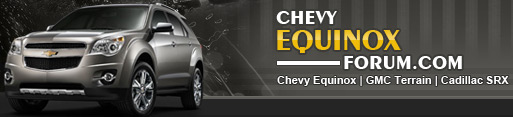USB port charges my phone, but doesn't recognize it on the touchscreen display. Bought new cable, and still not working. Was nice having the Google Maps when I needed it displayed on my touchscreen. I've seen reading other forums, and posts all over the Internet the USB ports in Chevy vehicles are quite the issue.
You are using an out of date browser. It may not display this or other websites correctly.
You should upgrade or use an alternative browser.
You should upgrade or use an alternative browser.
USB Port
- Thread starter dermat71
- Start date
Disclaimer: Links on this page pointing to Amazon, eBay and other sites may include affiliate code. If you click them and make a purchase, we may earn a small commission.
ricklack
Active member
- Joined
- Jul 21, 2016
- Messages
- 553
- Reaction score
- 220
Not all have the USB data port, depends on the year and model. Mine works fine - it is the one in the storage area at the front of the center console. All others do not have the data function.
Colin Lister
Member
- Joined
- May 12, 2023
- Messages
- 34
- Reaction score
- 5
Make sure the cable is a Data and Charge cable.USB port charges my phone, but doesn't recognize it on the touchscreen display. Bought new cable, and still not working. Was nice having the Google Maps when I needed it displayed on my touchscreen. I've seen reading other forums, and posts all over the Internet the USB ports in Chevy vehicles are quite the issue.
electricdiver
New member
- Joined
- Oct 6, 2022
- Messages
- 10
- Reaction score
- 4
Had to have the front port on my 2019 changed out when 6I bought it last year because the type c port didn't pass data.
My wife has a 2019 Eqiunox and can’t connect to the CarPay on her iPhone 13 through the usb ports. I bought a new usb module and it didn’t fix the issue. Bluetooth audio works fine. Would love to get this working for her. It’s never been working since we bought it 2 yrs ago.
GaryLaPointe
New member
- Joined
- Mar 27, 2024
- Messages
- 1
- Reaction score
- 0
A portion of iPhone charging cables are only for charging, they don't allow data to pass.My wife has a 2019 Eqiunox and can’t connect to the CarPay on her iPhone 13 through the usb ports. I bought a new usb module and it didn’t fix the issue. Bluetooth audio works fine. Would love to get this working for her. It’s never been working since we bought it 2 yrs ago.
You want to make sure the cable is both charging and data.
BDCEquinox
Member
- Joined
- Mar 28, 2024
- Messages
- 33
- Reaction score
- 20
I'm assuming the OP is talking about Carplay? We have had this problem periodically on our 2018, here's what we do.
The cables that Apple provides to connect USB A to Lightning/C will work for this if you can get it to connect. If you have another type of cable, connect it to your laptop and allow on the phone. You should get a popup in File Explorer, if you can browse to the photos on your phone then it works with data.
Go into your settings app on your phone and search for Carplay. Click on Mylink or whatever your car is named in there and remove the profile. Then restart the phone and plug it back into the car while you are on the Carplay setting screen. You should see the car prompt you to connect via USB.
After you connect to it and confirm it works the first time, on subsequent uses what my wife has to do is just unplug and plug the phone in several times and it eventually connects, she has a newer iPhone 12 or 13. For my iPhone SE 3rd gen, I have to restart the phone first before plugging it in, then it works.
GM actually has a Service Bulletin out about this issue but they offer no software fix, just to use the correct cable and to redo the settings as I describe or try to turn Carplay off then back on in the radio settings.
I hopped into 2 newer vehicles that have wireless Apple Carplay last year and in both cases the phone would connect wirelessly just fine without having to do anything weird. I actually couldn't get it to work wired which is weird. If your newer car has the built-in wireless charging then just drop it in the cradle to get juiced up and use wireless Carplay.
The cables that Apple provides to connect USB A to Lightning/C will work for this if you can get it to connect. If you have another type of cable, connect it to your laptop and allow on the phone. You should get a popup in File Explorer, if you can browse to the photos on your phone then it works with data.
Go into your settings app on your phone and search for Carplay. Click on Mylink or whatever your car is named in there and remove the profile. Then restart the phone and plug it back into the car while you are on the Carplay setting screen. You should see the car prompt you to connect via USB.
After you connect to it and confirm it works the first time, on subsequent uses what my wife has to do is just unplug and plug the phone in several times and it eventually connects, she has a newer iPhone 12 or 13. For my iPhone SE 3rd gen, I have to restart the phone first before plugging it in, then it works.
GM actually has a Service Bulletin out about this issue but they offer no software fix, just to use the correct cable and to redo the settings as I describe or try to turn Carplay off then back on in the radio settings.
I hopped into 2 newer vehicles that have wireless Apple Carplay last year and in both cases the phone would connect wirelessly just fine without having to do anything weird. I actually couldn't get it to work wired which is weird. If your newer car has the built-in wireless charging then just drop it in the cradle to get juiced up and use wireless Carplay.
BDCEquinox
Member
- Joined
- Mar 28, 2024
- Messages
- 33
- Reaction score
- 20
Yeah, here's the thing. My Wife's Equinox she had problems with the Apple cable (one that came with the phone) slowly degrades where it didn't work well with CarPlay. We replaced it with a MFi certified cable (I am a big believer in certifications/genuine equipment) and it was exactly the same condition, randomly doesn't work, so we've just been dealing with it for a couple years.For a iPhone, you need a genuine Apple certified (MFI ?) cable.
Recently, we had the car cleaned and removed everything. Upon leaving for vacation the next day we just grabbed another Apple cable we had in the home (genuine cable) and noticed that every time we used it, the CarPlay worked the first time. It's been 3 weeks now and every ... single ... time the CarPlay works with this cable.
So that said, use a Genuine cable and if you have one that's not working, try a different one.
Similar threads
- Replies
- 3
- Views
- 315
- Replies
- 3
- Views
- 553
- Replies
- 16
- Views
- 2K
- Replies
- 0
- Views
- 479