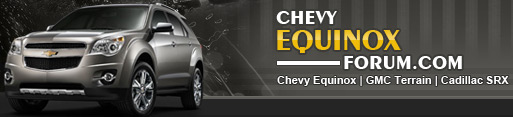poindexter
New member
- Joined
- Jan 30, 2024
- Messages
- 2
- Reaction score
- 1
2024 nox Lt. only reads half songs or artist on usb. I have it formattd to fat 32 all mp3 or wma files. stick works fine in my 2013 nox. anyone else have this problem?
Disclaimer: Links on this page pointing to Amazon, eBay and other sites may include affiliate code. If you click them and make a purchase, we may earn a small commission.
I am having the same issue. Took to dealer to try to figure out. They tried a bunch of things that Chevy factory recommended. They finally replaced the radio and that did no work either. Salesman and I tried the flash drive in a different vehicle. More music showed up but not all and not all albums for under a certain artist showed up. It has yo be a formatting issue. I might just give up and use phone Bluetooth. Too bad it did not work. I would be interested in the solution if you ever get it to work correctly. Thanks.2024 nox Lt. only reads half songs or artist on usb. I have it formattd to fat 32 all mp3 or wma files. stick works fine in my 2013 nox. anyone else have this problem?