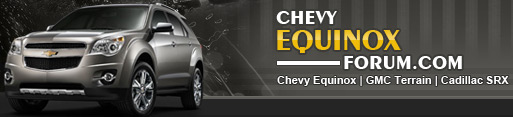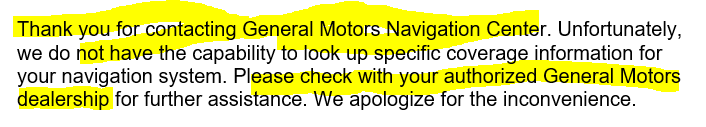Got an email (from 'Chevrolet Navigation Team') about updating the nav system on my '22 'nox. Here's part of it:
Quote.....
(they say "regular price is $149.99".)
Note this is for the built-in nav system (I do not have OnStar).
Has anyone done this? Did the update work OK? (I would hate to lose the functionality that I have now!)
Thanx.
PS: After two years, the car (LT with many options) is doing fine. No major problems of any kind.
Quote.....
.....UnquoteINSTALLATION IS EASY
When your new SD media card arrives, simply remove your old card and insert the new one. You will not need to schedule a service visit for installation.
2022 Chevrolet Equinox
VIN: *****redacted*****
ORDER YOUR UPDATED NAVIGATION MAP FOR JUST $99.99.*
UPDATE NOW (clickable button)
(they say "regular price is $149.99".)
Note this is for the built-in nav system (I do not have OnStar).
Has anyone done this? Did the update work OK? (I would hate to lose the functionality that I have now!)
Thanx.
PS: After two years, the car (LT with many options) is doing fine. No major problems of any kind.