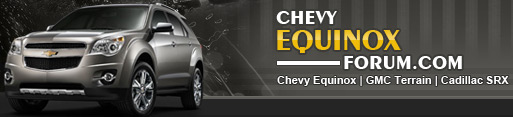Newbie here getting acquainted with a new 2024 Premier with the uplevel 8-inch radio/nav screen. At the bottom left of the screen, there is a home symbol, and next to that is a row of three small icons. According to the manual, this is called the Application Tray. All the owner's manual says about this is:
Application Tray
The application tray is near the bottom of
the display. It shows up to four applications.
I would like to have the camera app in the application tray, but I can't figure out how to get it there. I can drag and drop the camera icon in the main icon screens, but nothing happens if I drop it in the application tray. Is it possible to change the contents of the application tray?
Application Tray
The application tray is near the bottom of
the display. It shows up to four applications.
I would like to have the camera app in the application tray, but I can't figure out how to get it there. I can drag and drop the camera icon in the main icon screens, but nothing happens if I drop it in the application tray. Is it possible to change the contents of the application tray?