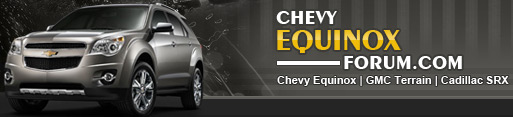Hey, everyone. I have a 2024 Equinox and absolutely love it, but my DIC will not display the home screen for me to change any display items to be shown actively while I am driving. It did have it once and I started exploring it, but NOW it will not go back to the home screen. I am NOT talking about the Infotainment center. I can scroll, hit the left, right, up, down, arrows all day long, but it will not take me back to the original home screen. What am I doing wrong? I would like to just reset it if I could, but there is NOTHING on the internet about doing that, it all discusses the infotainment center. I have already taken the negative terminal off of the battery and allowed it to sit for about 15 minutes, but upon reconnecting it, nothing had changed. Anyone have any suggestions? Thanks.
You are using an out of date browser. It may not display this or other websites correctly.
You should upgrade or use an alternative browser.
You should upgrade or use an alternative browser.
DIC reset
- Thread starter Sharonywr
- Start date
Disclaimer: Links on this page pointing to Amazon, eBay and other sites may include affiliate code. If you click them and make a purchase, we may earn a small commission.
Moonwink
Member
I hope this YouTube might help:
How to set Driver's Information Center on 2024 Chevy Equinox
Thanks but I have watched this video multiple times to see what I am doing wrong. Nothing pertains to my issue. I appreciate your response, though. I am looking for a "reset" not how to set it. My DIC will not perform like this video shows.
ricklack
Active member
- Joined
- Jul 21, 2016
- Messages
- 558
- Reaction score
- 221
I checked my OM and it has nothing on how to reset the DIC. I wonder if you held the "OK" (Center) button on the right hand of the steering wheel, if it would do anything? I'd hold it for at least 15 seconds or more.
Failing that, if it's a 2024, you hopefully have warranty left and a trip to the dealer would be in order.
Failing that, if it's a 2024, you hopefully have warranty left and a trip to the dealer would be in order.
bagbyjw
Active member
- Joined
- Jan 29, 2024
- Messages
- 106
- Reaction score
- 35
Try this page

 offroadmotorist.com
offroadmotorist.com

Chevy Driver Information Center Not Working [Common Causes & How To Fix Them]
Chevy Driver information center not working? We'll help you understand, troubleshoot, and maintain this essential component for a smooth driving experience.
Colin Lister
Member
- Joined
- May 12, 2023
- Messages
- 34
- Reaction score
- 5
Hi, thanks for the video.Try this page

Chevy Driver Information Center Not Working [Common Causes & How To Fix Them]
Chevy Driver information center not working? We'll help you understand, troubleshoot, and maintain this essential component for a smooth driving experience.offroadmotorist.com
My 2018 Equinox ltz-v DIC shows the 'change oil' warning every time I start the car.
I know how to navigate to the rest option and have done in the past to reset it. Also the service centre has done likewise, but now it just doesn't reset.
Any idea?
Thanks
Similar threads
- Replies
- 2
- Views
- 586
- Replies
- 1
- Views
- 204
- Replies
- 4
- Views
- 878