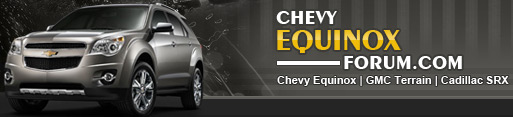Hello
My wife has a 2019 Equinox and when we plug in a capable iPhone 13 and 15, it charges fine, but is not recognized by the infotainment system. The CarPlay icon is greyed out and we troubleshot every which way to get it to connect, but it won’t. The cable is new, the phones are new, so I’ve been banging my head on this for a while.
I thought maybe I needed to replace the usb module, but that didn’t fix anything. I noticed on the back of the usb module is a typical micro usb hub for the connection. Before I tear out the stereo module to check the wiring, is there anything else I can check? Is there a usb cable that connects the usb module to the back of the stereo?
Thank You,
Jason
My wife has a 2019 Equinox and when we plug in a capable iPhone 13 and 15, it charges fine, but is not recognized by the infotainment system. The CarPlay icon is greyed out and we troubleshot every which way to get it to connect, but it won’t. The cable is new, the phones are new, so I’ve been banging my head on this for a while.
I thought maybe I needed to replace the usb module, but that didn’t fix anything. I noticed on the back of the usb module is a typical micro usb hub for the connection. Before I tear out the stereo module to check the wiring, is there anything else I can check? Is there a usb cable that connects the usb module to the back of the stereo?
Thank You,
Jason