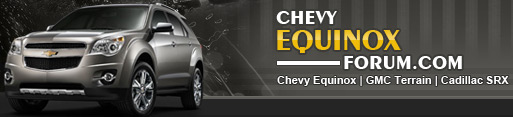You are using an out of date browser. It may not display this or other websites correctly.
You should upgrade or use an alternative browser.
You should upgrade or use an alternative browser.
CD player 2024
- Thread starter luana
- Start date
Disclaimer: Links on this page pointing to Amazon, eBay and other sites may include affiliate code. If you click them and make a purchase, we may earn a small commission.
Moonwink
Member
It might require a separate power source.
Moonwink
Member
Did the CD player come with any instructions about how to connect it?
Moonwink
Member
Something's telling me it's not powered through the USB cord and needs a separate source of power. Did it come with any cords at all? Does the CD spin? (sometimes you can see it come to a stop when you open the lid)
Moonwink
Member
What does your Equinox owner's manual say about the USB port? It must not furnish power to connected devices. Does anything light up or can you tell if the CD spins when it's plugged in? I don't know what else to say.
bagbyjw
Member
- Joined
- Jan 29, 2024
- Messages
- 83
- Reaction score
- 28
Try using the cigarette lighter port
Hey Vern!
Active member
My suggestion for what it is worth: rip the CD's into MP3's and put them on a thumb drive. Connect the thumb drive to your car and select media.
Moonwink
Member
That's what I've done with my song collections. I've got over 2700 of my favorite songs on a thumb drive plugged into the USB port. That's more music than I could hear if I played it 24 hours a day for a week. It's beautiful! The station never fades so don't have to search for another station that plays my music and I'm always listening to the music I love (50-60-70 Great Golden Oldies!).
I have a motorhome that had a 10 CD changer in it. It didn't take any time at all to hear all 10 CDs and start over. The thumb drive fixes that problem. If each CD had 15 songs on it (most don't), my thumb drive has the capacity of 180 CDs! I love it! It makes driving all day a lot more enjoyable.
I have a motorhome that had a 10 CD changer in it. It didn't take any time at all to hear all 10 CDs and start over. The thumb drive fixes that problem. If each CD had 15 songs on it (most don't), my thumb drive has the capacity of 180 CDs! I love it! It makes driving all day a lot more enjoyable.
Equinox2022Premier
New member
- Joined
- Jul 16, 2024
- Messages
- 7
- Reaction score
- 2
Hello Moonwink. That is brilliant! But specifically how do I get my CDs to my thumb drive? I have that 6 CD changer and a pretty good computer and I think I bought an external CD drive that I have never used. Maybe now is the time. Would you kindly give me instructions on what I should do to get my favorite Glen Campbell/Willie Nelson/Alan Jackson CDs on a thumb drive? How long should it take to download each CD to the thumb drive? Do I need to download to the thumb drive in a certain order so that I can retrieve them easily? How will I request to play from the thumb drive and which CD to play? Maybe I should just download a CD or two until I see how this actually works? Please advise.That's what I've done with my song collections. I've got over 2700 of my favorite songs on a thumb drive plugged into the USB port. That's more music than I could hear if I played it 24 hours a day for a week. It's beautiful! The station never fades so don't have to search for another station that plays my music and I'm always listening to the music I love (50-60-70 Great Golden Oldies!).
I have a motorhome that had a 10 CD changer in it. It didn't take any time at all to hear all 10 CDs and start over. The thumb drive fixes that problem. If each CD had 15 songs on it (most don't), my thumb drive has the capacity of 180 CDs! I love it! It makes driving all day a lot more enjoyable.
I’m assuming I put the thumb drive in the USB that is in the console between the front seats but please confirm. Mine is a 2022 Premier Equinox and I have enjoyed it. I was thinking of going the CD player route as the poster inquired about. But I think I would prefer your method if I can make it happen. Thank you very much for any instructions you can provide.
Moonwink
Member
You can still find "Windows Media Player Legacy" around. Load it up on your laptop with the CD you want to "rip" in the drive. I stop the CD from playing while I'm ripping it. The menu bar should show a setting of Rip CD. All the songs will become MP3 files in the directory you choose in setup or options (I forget).
Here's a YouTube to show you how:
Here's a YouTube to show you how:
Moonwink
Member
My music purist friends recommend 256k quality. It uses a little more disk space but that hasn't been a problem. Most songs use about 6-8MB of disk space. I've got the media player set to spit out the disk when it's done. The songs will go into a folder with the name of the album. If you're like me, you'll need to add the artist name to the filename. If you right click on the file and go all the way down to "properties" and then to "details" you can see the information your player will use for the song's title, artist and album. Enjoy!
Equinox2022Premier
New member
- Joined
- Jul 16, 2024
- Messages
- 7
- Reaction score
- 2
Thank you very much Moonwink. I have printed your great instructions. I would love to have my collection on a thumb drive and labeled as you suggest so I’ll begin to work on this. I really appreciate your help.My music purist friends recommend 256k quality. It uses a little more disk space but that hasn't been a problem. Most songs use about 6-8MB of disk space. I've got the media player set to spit out the disk when it's done. The songs will go into a folder with the name of the album. If you're like me, you'll need to add the artist name to the filename. If you right click on the file and go all the way down to "properties" and then to "details" you can see the information your player will use for the song's title, artist and album. Enjoy!
Equinox2022Premier
New member
- Joined
- Jul 16, 2024
- Messages
- 7
- Reaction score
- 2
The YouTube video is very helpful. Thank you for sharing it in your reply.Thank you very much Moonwink. I have printed your great instructions. I would love to have my collection on a thumb drive and labeled as you suggest so I’ll begin to work on this. I really appreciate your help.
Cheers! Here is to great, favorite music on the road!
Moonwink
Member
I've got a thumb drive in every vehicle and a couple of micro SD chips in headphones for when I'm cutting the grass (or to block the sound of the TV when my wife wants to watch something I don't care for) and little boomboxes to play while I'm outdoors putzing around. I love my Great Golden Oldies!
Billh
Member
- Joined
- Nov 21, 2023
- Messages
- 30
- Reaction score
- 20
I started converting my albums, tapes and CDs to digital over 20 years ago. Used to have cassette adapters in my old vehicles to play my digital files off my iPods. If I buy digital music off iTunes or Amazon etc, I back up with CDs.
Similar threads
- Replies
- 0
- Views
- 1K
- Replies
- 4
- Views
- 3K
- Replies
- 26
- Views
- 6K
- Replies
- 4
- Views
- 1K