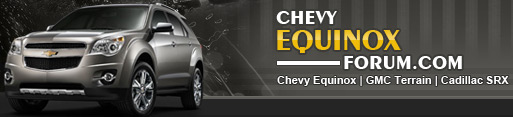Will_K
New member
Hello. I recently upgraded the step-daughter's Equinox to use a MyLink radio from a 2015 Chevy Traverse. The donor vehicle was a DVD equipped vehicle. And I do have a second radio from another 2015 Traverse as well that I'll probably add to my pile of stuff to put on Ebay some day.
With much head-scratching, I did also manage to get it to work... partially. The information that's out there doesn't easily add up, I read a decent sounding post from several years ago but without the pictures it's a little hard to follow. I do feel like an updated walk-through would probably be more helpful. I'll summarize what I did, and then list out the things I had done based on what I read which I feel like were a waste of money.
*The procedure I used:*
First of all, I found a 2015 Chevy Traverse in one of my local u-pull salvage yards. Anything with a touch screen tends to disappear quickly, GM stuff is a little slower because of the VIN locking. Somehow I found 2 vehicles within the span of a week.
These DVD radios have 4 large connectors, plus the antena, a USB cable and a GPS antena. I cut pigtails for all 4 connectors, grabbed the GPS antenna and enough of the USB cable that I've got something I can plug in a USB cable to.
I also wanted a solid documentation of any identification and codes on the vehicle so I took pictures of the glovebox sticker, VIN label, etc. As it turns out, the VIN number is needed for the later steps with ACDelco Techline Connect.
The radio itself is pretty straightforward, pull the bezel and 4 screw with a 7 mm socket and disconnect the connectors. If you've removed and replaced a double DIN radio it's pretty standard.
The first gen equinox radio has 2 connectors and the radio antena. These will plug right into the Chevy Traverse radio and for the most part you shouldn't need that X3 and X4 connector. The X3 connector pretty much goes to the video screen in the Traverse, and personally I'm not going to pull down the headliner to figure out how to mount a video screen in the much smaller Equinox. X4 goes to the camera and subwoofer. (I did grab the backup camera. This is probably a seperate project of its own)
The radio will fit in the Equinox bezel as-is, although it has rounded corners so it will have gaps that the original radio does not.
Anyway, at this point the radio is physically installed. Now when you switch on your vehicle, the screen would briefly show the MyLink logo and then just say "locked" and do nothing. Here's where you spend a little on this project. You could go to a dealership and ask them to do this, but I'm not wired that way.
The first thing you're going to need is a MDI clone device. I searched around and got a VXDIAG VCX Nano off amazon because I wanted to not spend $300+ for this part, and it worked just fine. I read that you need to switch off anti-virus and it is a trojan horse for malware... I didn't run into that, and while I did buy a cheap laptop for use with this device it's one of those steps I didn't feel like it was necessary.
Once I had the VXDIAV VCX Nano set up, I go online to ACDelco techlineconnect, set up an accound, bought a single vehicle license and reinstalled the calibration files.
The key step I had trouble with was getting the Techline connect to communicate with the radio. I made the mistake of letting it read the VIN number of the equinox, and then it would be like "I can't communicate" when it tried to save the configuration to the electronic hoobajubes in the car. What you need to do is input the VIN# from the donor vehicle manually, and then it will tell you "But but... that's not the VIN# we're reading here??" And just keep clicking override.
Once the calibration file is saved onto your radio, it'll show some sort of message that it doesn't have a VIN number. When you turn off ignition and turn it back on it will grab the number from your vehicle and the radio will work.
*Things I did based on what I'd read elsewhere that I didn't feel were necessary*
Buying another laptop for the VXDIAG VCX Nano did not seem like it was necessary... If you feel like you're going to do a lot of these, maybe it's worth it, but I didn't feel like it was necessary.
I didn't actually switch off anti-virus software either. All that I did was click to allow it to proceed whenever it asked. The reason it comes up with these warnings is because you're downloading the software from the VXDIAG manufacturer's website instead of going through the usual microsoft download system.
I read something somewhere about getting a connector adaptor for some reason. I don't feel like that was necessary. I feel like I can probably hook up the backup camera or microphone with the pigtails I already have. I don't know for sure yet at this point, but if I was doing this again I don't think I'd take that step.
I also grabbed the amplifier from the 2015 Chevy Traverse. It was a Bose audio system. Huge pain in the ass to remove the amplifier. And everything worked without it.
*Things I have not gotten working yet and wouldn't mind any guidance if anyone knows*
-Microphone
The radio does connect via bluetooth to my phone and it will play back audio from the phone. However, the microphone is not connected yet in this configuration. The Traverse wiring diagrams put the microphone wires in pin 4 and 5 of the X1 connector. The 2009 Equinox wiring diagram seems to show these pins unused. According to the Alldata connector diagram the terminal removal tool is J-38125-215A so hypothetically I'm thinking if I remove the terminals from the donor X1 connector then I can splice into wires to a new mic or to the headliner mic that I pulled from the Traverse or even possibly tap into the existing OnStar mic
-Backup Camera
I don't have a backup camera yet. I did grab the camera from one of the 2015 Traverses. I'll need the X4 connector. Pin 5 is a vehicle speed signal and I don't know if I have anywhere I can get that from. In the Traverse the wiring diagram shows that coming from the electronic brake control module in a dark green/white wire. This does show in the premium radio wiring diagram for 2009 Equinox LTZ but I don't think I have that...
-Steering Wheel Controls
Steering wheel controls aren't working. My vehicle is an LS but I grabbed a complete dashboard wiring harness from an LT and installed it, along with the steering wheel, clock spring and steering wheel controls were a part of that. The wiring diagram shows that both for the 2009 Equinox and the 2015 Traverse, the steering wheel controls wire into the Body Control Module and it's all computer data lines signals as far as I can tell. So is this something on the software side I would need to figure out?
With much head-scratching, I did also manage to get it to work... partially. The information that's out there doesn't easily add up, I read a decent sounding post from several years ago but without the pictures it's a little hard to follow. I do feel like an updated walk-through would probably be more helpful. I'll summarize what I did, and then list out the things I had done based on what I read which I feel like were a waste of money.
*The procedure I used:*
First of all, I found a 2015 Chevy Traverse in one of my local u-pull salvage yards. Anything with a touch screen tends to disappear quickly, GM stuff is a little slower because of the VIN locking. Somehow I found 2 vehicles within the span of a week.
These DVD radios have 4 large connectors, plus the antena, a USB cable and a GPS antena. I cut pigtails for all 4 connectors, grabbed the GPS antenna and enough of the USB cable that I've got something I can plug in a USB cable to.
I also wanted a solid documentation of any identification and codes on the vehicle so I took pictures of the glovebox sticker, VIN label, etc. As it turns out, the VIN number is needed for the later steps with ACDelco Techline Connect.
The radio itself is pretty straightforward, pull the bezel and 4 screw with a 7 mm socket and disconnect the connectors. If you've removed and replaced a double DIN radio it's pretty standard.
The first gen equinox radio has 2 connectors and the radio antena. These will plug right into the Chevy Traverse radio and for the most part you shouldn't need that X3 and X4 connector. The X3 connector pretty much goes to the video screen in the Traverse, and personally I'm not going to pull down the headliner to figure out how to mount a video screen in the much smaller Equinox. X4 goes to the camera and subwoofer. (I did grab the backup camera. This is probably a seperate project of its own)
The radio will fit in the Equinox bezel as-is, although it has rounded corners so it will have gaps that the original radio does not.
Anyway, at this point the radio is physically installed. Now when you switch on your vehicle, the screen would briefly show the MyLink logo and then just say "locked" and do nothing. Here's where you spend a little on this project. You could go to a dealership and ask them to do this, but I'm not wired that way.
The first thing you're going to need is a MDI clone device. I searched around and got a VXDIAG VCX Nano off amazon because I wanted to not spend $300+ for this part, and it worked just fine. I read that you need to switch off anti-virus and it is a trojan horse for malware... I didn't run into that, and while I did buy a cheap laptop for use with this device it's one of those steps I didn't feel like it was necessary.
Once I had the VXDIAV VCX Nano set up, I go online to ACDelco techlineconnect, set up an accound, bought a single vehicle license and reinstalled the calibration files.
The key step I had trouble with was getting the Techline connect to communicate with the radio. I made the mistake of letting it read the VIN number of the equinox, and then it would be like "I can't communicate" when it tried to save the configuration to the electronic hoobajubes in the car. What you need to do is input the VIN# from the donor vehicle manually, and then it will tell you "But but... that's not the VIN# we're reading here??" And just keep clicking override.
Once the calibration file is saved onto your radio, it'll show some sort of message that it doesn't have a VIN number. When you turn off ignition and turn it back on it will grab the number from your vehicle and the radio will work.
*Things I did based on what I'd read elsewhere that I didn't feel were necessary*
Buying another laptop for the VXDIAG VCX Nano did not seem like it was necessary... If you feel like you're going to do a lot of these, maybe it's worth it, but I didn't feel like it was necessary.
I didn't actually switch off anti-virus software either. All that I did was click to allow it to proceed whenever it asked. The reason it comes up with these warnings is because you're downloading the software from the VXDIAG manufacturer's website instead of going through the usual microsoft download system.
I read something somewhere about getting a connector adaptor for some reason. I don't feel like that was necessary. I feel like I can probably hook up the backup camera or microphone with the pigtails I already have. I don't know for sure yet at this point, but if I was doing this again I don't think I'd take that step.
I also grabbed the amplifier from the 2015 Chevy Traverse. It was a Bose audio system. Huge pain in the ass to remove the amplifier. And everything worked without it.
*Things I have not gotten working yet and wouldn't mind any guidance if anyone knows*
-Microphone
The radio does connect via bluetooth to my phone and it will play back audio from the phone. However, the microphone is not connected yet in this configuration. The Traverse wiring diagrams put the microphone wires in pin 4 and 5 of the X1 connector. The 2009 Equinox wiring diagram seems to show these pins unused. According to the Alldata connector diagram the terminal removal tool is J-38125-215A so hypothetically I'm thinking if I remove the terminals from the donor X1 connector then I can splice into wires to a new mic or to the headliner mic that I pulled from the Traverse or even possibly tap into the existing OnStar mic
-Backup Camera
I don't have a backup camera yet. I did grab the camera from one of the 2015 Traverses. I'll need the X4 connector. Pin 5 is a vehicle speed signal and I don't know if I have anywhere I can get that from. In the Traverse the wiring diagram shows that coming from the electronic brake control module in a dark green/white wire. This does show in the premium radio wiring diagram for 2009 Equinox LTZ but I don't think I have that...
-Steering Wheel Controls
Steering wheel controls aren't working. My vehicle is an LS but I grabbed a complete dashboard wiring harness from an LT and installed it, along with the steering wheel, clock spring and steering wheel controls were a part of that. The wiring diagram shows that both for the 2009 Equinox and the 2015 Traverse, the steering wheel controls wire into the Body Control Module and it's all computer data lines signals as far as I can tell. So is this something on the software side I would need to figure out?